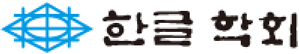Nuri Hangeul Category
Nuri Hangeul Challenge Category
-
The Nuri Hangeul Transcription System is a writing system proposed by the Hangeul Nuri Foundation, designed to represent the sounds of various world languages based on the original design principles of Hunmin Jeongeum.
We have started with four languages—English, Chinese, Spanish, and Japanese—and plan to expand to many more in the future.
You can refer to these systems to sing or tell a story in your native language, and transcribe it using your own version of Nuri Hangeul to participate in the challenge.
Nuri Hangeul Challenge Category Theme (Choose one)
-
Write Song Lyrics Using the Nuri Hangeul System
1 to 3 minutes A traditional song in your native language, passed down in your country or culture -
Write a Story Using the Nuri Hangeul System
2 to 5 minutes A hero story from your country or cultureReligious figures shared across multiple cultures or nations are not eligible.
About the Nuri Hangeul System
- You can download the Nuri Hangeul transcription guides(English, Chinese, Spanish, and Japanese) from the files below.
※ Some parts of the Nuri Hangeul Transcription Guidelines have been updated, and certain errors have been corrected.(2025.07.07)
How to Create Your Video
- Record yourself singing or telling a story in your own language, based on the selected theme.
- At the beginning of the video, say the language and title of your piece in your voice and also include them as subtitles.
- Create a set of three subtitles that match your contents.
- If YouTube is not available in your country, you may register a link to another video platform available in your country. However, please make sure that the video is set to public.
-
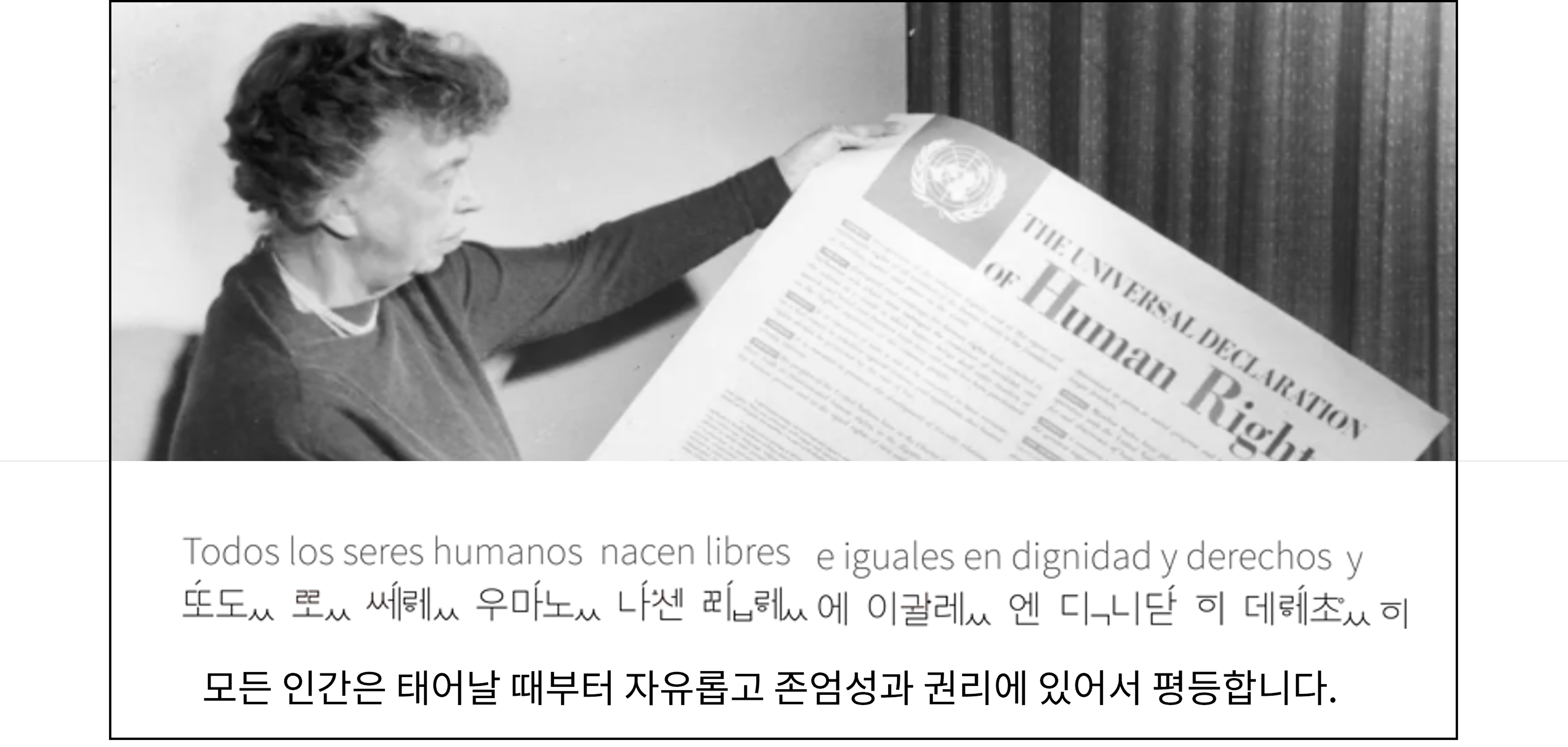
<Excerpt from Article 1 of the Universal Declaration of Human Rights (Spanish)>
-
Line 1 (Original)
- Write the lyrics or story you performed using the writing system typically used for your language.Line 2 (Nuri Hangeul Transcription)
- Transcribe the same content from Line 1 into your version of Nuri Hangeul, referring to the official systems for English, Chinese, Spanish, or Japanese proposed by the Hangeul Nuri Foundation. If certain characters cannot be typed, you may write them by hand and insert them as images or use image examples from the official guides.Line 3 (Korean Translation)
- Translate your recorded content into Korean.
Notes on Filling Out the Application Form
- In the application form you submit with your video, please explain how you wrote your language using Hangeul.
- Please describe how you transcribed the sounds of your mother tongue using Nuri Hangeul, and explain the process or research behind your transcription.
- We encourage you to write in detail, so your ideas and effort are clearly shown.
- The form can be written in Korean or English.
- There is no required length—write as much as you need.
- Please feel free to modify the reference table in the form to better reflect the features of your language.
Additional Notes on the Challenge
-
Old Hangul Keyboard
Some characters used in the Nuri Hangeul Transcription System cannot be typed using a standard keyboard. Old Hangeul letters that are not part of modern Hangeul can be entered by installing the Old Hangul Keyboard (instructions below).
For characters that cannot be typed even with the Old Hangul keyboard, you may write them by hand and insert them as images or use the character images provided in each language’s Nuri Hangeul Transcription System guide. -
How to Add the Old Hangul Keyboard in Windows
Open Settings- Press Win + I to open the Settings window.
Go to Language Settings- Click on "Time & Language"
- Select "Language & region" from the left panel.
Add the Korean Language (if not installed)- Under "Preferred languages", check if Korean is listed.
- If not, click "Add a language", search for Korean, and install it.
Open Keyboard Settings- Click on "Korean" in the Preferred languages list.
- Select "Keyboard options".
Add the Old Hangul Keyboard- Under "Installed keyboards", click "Add a keyboard".
- Select "Microsoft Old Hangul" from the list.
Switch to Old Hangul Keyboard- Press Win + Spacebar to switch between keyboards.
- Alternatively, click the language icon on the taskbar and select "Microsoft Old Hangul".
The Hangeul Festa Privacy Policy
The Hangeul Nuri Foundation(hereinafter referred to as 'Hangeul Nuri') abides by regulations outlined in relevant laws such as the Personal Information Protection Act and the Act on Promotion of Information and Communications Network Utilization and Information Protection, etc. Hangeul Nuri collects personal information and undertakes secure management of it. In in accordance with Article 30 of the Personal Information Protection Act. Hangeul nuri establishes the personal information processing policy and provides guidance to individuals regarding the procedures and standards with respect to the handling of personal information in order to ensure that any relevant complaints can be addressed promptly and efficiently.
Article 1 (Scope, purpose and retention period of personal information)
- Hangeul Nuri collects personal information for the specified purposes listed below. Personal information being processed shall be used for these purposes only. If a change in the purpose of use occurs, appropriate measures will be taken, such as obtaining separate consent from the users as stipulated in Article 18 of the Personal Information Protection Act.
-
Items Purpose Retention Period Required Information name (passport name, name written in Korean), native language, time and method of learning Korean, YouTube and social media accounts provided for participation in the contest. Identification of contest participants statistical analysis related to Korean language learning selection and payment of prizes to winners For participants, this information is retained for 6 months from the end of the contest. For winners, it is retained for 5 years from the date of award Optional Information phone number (contact number) and address. You may provide this information voluntarily. *As the personal information of contest winners belongs to legally required records concerning commercial laws, Hangeul Nuri retains personal information for 5 years in accordance with the relevant laws and regulations of the Republic of Korea.
* If a special legal requirement to retain personal information for a certain period of time is needed, Hangeul Nuri will retain the personal information separately for that specified period. - Method of personal information collection
- Personal information is collected directly from the inputs through the website registration provided by the users who participate in the contest.
Article 2 (Provision of Personal Information to Third Parties)
Hangeul Nuri collects personal information of the users solely within the scope specified in Article 1. (Purpose of processing personal information) Personal information is only provided to third parties in case it is subject to the Articles 17 and 18 of the Personal Information Protection Act.
Article 3 (Rights and Obligations of Information Providers and Exercise Method)
- Any user who provides personal information shall have the right to exercise the following rights regarding the protection of personal information with respect to Hangeul Nuri at any time:
- Request to view personal information
- Request for correction of errors, if any
- Request for deletion
- Request for suspension of processing
- The rights mentioned in paragraph 1 can be exercised by submitting a written request, making a phone call, sending an email, or using fax to contact Hangeul Nuri, and Hangeul Nuri shall promptly respond to such requests.
- If a user requests the correction or deletion of personal information errors, Hangeul Nuri shall refrain from using or providing the personal information until the correction or deletion is completed.
- The exercise of rights as stated in paragraph 1 must be submitted to the personal information manager using the attached sheet of the personal information processing method notice or the form provided by the company. Additionally, the rights may be exercised through a representative, such as a legal representative of the data subject, in which case a power of attorney must be submitted.
- Users must not infringe upon the personal information and privacy of themselves or others processed by Hangeul Nuri in violation of related laws, such as the Personal Information Protection Act.
Article 4 (Matters Regarding Installation/Operation and Rejection of Automatic Personal Information Collection Device)
- Purpose of use of cookies, etc.
- A cookie is a very small text file sent to the user's browser by the server operating the Hangeul Nuri website and stored on the user's computer's hard disk. When the user subsequently visits the website, the website server reads the contents of the stored cookie on the user's hard disk, retains the user's preferences, and uses it to provide customized services.Installation/Operation and Rejection of Cookies
- Users have the option to install cookies. Therefore, users may choose to allow all cookies by adjusting the options in their web browser, receive confirmation whenever a cookie is saved, or decline the saving of all cookies. However, if cookies are declined, it may result in difficulties in using certain services. The procedure to specify whether or not to allow cookie installation (in the case of Chrome) is as follows:
- ▶ Settings -> Privacy & Security -> Cookies and other site data -> Block third-party cookies
Article 5 (Destruction of Personal Information)
회사는 다음의 개인정보 항목을 처리하고 있습니다.
- Hangeul Nuri shall promptly destroy personal information when it becomes unnecessary, such as when the personal information retention period expires or the purpose of processing has been achieved.
- If personal information needs to be retained in compliance with other laws and regulations, even after the agreed-upon retention period by the users has elapsed or the purpose of processing has been fulfilled, Hangeul Nuri shall transfer the personal information to a separate database (DB) or change its storage method to ensure its safekeeping.
- The procedure and method for the destruction of personal information are as follows:
- Destruction procedure:
Hangeul Nuri selects the personal information for which the reason for destruction has arisen and proceeds with the destruction of such personal information with the approval of the person in charge of personal information protection at Hangeul Nuri. - Destruction method:
Hangeul Nuri destroys electronically stored personal information in a manner that prevents the reproduction of records. Personal information recorded and stored in paper documents is shredded using a shredder or destroyed through incineration.
- Destruction procedure:
Article 6 (Measures to Ensure Safety of Personal Information)
Hangeul Nuri implements the following measures to ensure the safety of personal information:
- Administrative measures:
- Establishment and implementation of internal management plans:
- Hangeul Nuri establishes and implements internal management plans to ensure the secure handling of personal information.
- Hangeul Nuri monitors the implementation and compliance of personal information protection measures and takes immediate corrective action when issues are identified.
- Minimization and training of processing personnel:
- Hangeul Nuri implements measures to manage personal information by designating specific employees responsible for handling personal information and limiting access to authorized personnel.
- Establishment and implementation of internal management plans:
- Technical measures: :
- Management of access rights, such as personal information processing systems:
- Hangeul Nuri utilizes intrusion prevention systems to control unauthorized external access and implements various technical devices to enhance security measures.
- Encryption of unique identification information and personal information transmission data:
- User passwords are encrypted and securely stored and managed, and personal information transmission data is protected using dedicated security functions such as encryption.
- Technical measures against hacking:
- Hangeul Nuri installs security programs, regularly updates and inspects them, implements access-controlled systems, and monitors and blocks unauthorized access to prevent the leakage and damage of personal information caused by hacking or computer viruses.
- Management of access rights, such as personal information processing systems:
- Physical measures:
- Access control is implemented for computer rooms, data storage rooms, and other sensitive areas. Computer rooms and data storage rooms are designated as restricted access areas with controlled entry.
Article 7 (Information on Personal Information Protection Manager and Responsible Department)
n order to safeguard users' personal information and address complaints regarding personal information, Hangeul Nuri has designated the following department and personal information protection manager:
- Personal Information Protection Manager (Department in Charge): Senior Researcher Sung-ik Ko
- Phone: 02-782-0997
- Email: 1009festa@gmail.com
Users can report any complaints regarding personal information protection that arise during their use of Hangeul Nuri's services to the Personal Information Protection Manager or the designated department. Hangeul Nuri will respond promptly and adequately to user reports.
Article 8 (Collection of Opinions and Remedies for Infringement of Rights and Interests)
- Hangeul Nuri values the opinions of users, and users have the right to receive sincere responses to their opinions from Hangeul Nuri. Please contact the Personal Information Protection Manager mentioned in Article 9 via phone or email.
-
If there is a need to report or seek advice regarding other personal information infringements, please contact the following organizations. These organizations are separate from Hangeul Nuri. If you are not satisfied with the outcome of personal information complaint handling and damage relief by Hangeul Nuri, or if you require further assistance, please contact them.
- Personal Information Dispute Mediation Committee: www.kopico.go.kr / 1833-6972
- Personal Information Infringement Report Center: privacy.kisa.or.kr / 118 (no area code required)
- Cybercrime Investigation Division, Supreme Prosecutor's Office: www.spo.go.kr / 1301 (no area code required)
- National Police Agency Cyber Security Bureau: cyberbureau.police.go.kr / 182 (no area code required)
Article 9 (Changes to the Privacy Policy)
- This Privacy Policy is effective as of 2023.6.1.
This English version of the Hangeul Festa Privacy Policy is a translation based on the original Korean version of the Hangeul Festa Terms of Service. If there is any conflict between these two versions, the original Korean version of the Hangeul Festa Terms of Service shall prevail. The relationship between you and the Hangeul Nuri foundation in relation to the Hangeul Festa Terms of Service shall be governed by the laws of Republic of Korea, and any dispute arising between you and the Hangeul Nuri foundation arising out of or in connection with the NAVER Terms of Service shall be resolved in accordance with the procedures set out in the Civil Procedure Act of Republic of Korea.
Hangeul Festa Terms of Use
1. In engaging in the contest, the participant affirms that the work submitted is his/her original creation and that he/she possess the copyright for it. The participant declares that all contents and documents included in the submitted application are accurate and truthful.
2. Works shall not be subject to modification or alteration after the submission deadline.
3. In the instances outlined below, the participant will be disqualified from the judging process. If any of these cases are confirmed after receiving the award, the participant will be disqualified, and any prize money and certificates received will be returned or revoked.
- If the participant wins an award in other domestic or international competitions.
- If the participant's work violates public order and morality.
- If the entry requirements specified in the competition guidelines are not met.
- If the work submitted by the participant infringes upon the intellectual property rights, portrait rights or any other rights of third parties.
4. The participant retains the copyright (including moral rights of authorship and copyright property) of the submitted work.
5. (Permission for free use of copyright property) Upon winning the prize, the awarded participant consents to granting the foundation the right to freely utilize the copyright property of the work to the extent necessary for the foundation to achieve the purposes and objectives of the contest.
□ Duration of use, purpose, and method of use
- Utilization for educational, data-related and promotional purposes, including reproduction, distribution, re-editing and processing, for public and non-profit objectives, for a period of 70 years. (comprising the full range of authorship rights of the award-winning works)
- The foundation will utilize the award-winning works for publication on the foundation's website, educational activities, business operations, exhibitions, publications, media and online platforms, social media use and promotion, campaigns, and educational materials (In this case, the utilization may involve both utilizing the award-winning works as they are and performing certain re-editing/processing).
- The foundation will use and distribute the award-winning works to the private sector, as well as other institutions and organizations (in this case, the award-winning works will be used and distributed as they are, without any modifications).
- The recipient of the award agrees to include the logo of the Hangeul Nuri foundation, the name of the author, and the name of the contest when distributing the award-winning work.
6. (Consent to the use of the right to create derivative works) The foundation may obtain individual consent from the winners and utilize it within a scope that does not substantially harm the content or reputation of the winners or alter the essential aspects of the work.
7. All submitted works must be free from any legal issues when selected, used, or distributed by the foundation as award-winning works. In the event of any copyright-related concerns, the winner bears all legal and moral responsibilities.
8. (Transfer of author's proprietary rights) In the event that the foundation requires the acquisition of the author's proprietary rights for the award-winning work in the future, in addition to the aforementioned permission, the author's proprietary rights may be transferred to the foundation in preference over other institutions, based on the condition of reasonable compensation to the necessary extent. The decision of whether or not to transfer, the scope of transfer, and the price shall be determined through separate consultations between the copyright owner (winner) and the Foundation.
9. (Portrait Rights)
- If the applicant oneself appears in the submitted work, it is considered as consenting to the use of their portrait rights by the foundation.
- Submitted work must not violate the portrait rights of third parties, and the applicant bears responsibility for any future legal issues pertaining to portrait rights.
10. The detailed evaluation process of the submitted works will not be disclosed, and the number of awards and prize money may be subject to change or may not be awarded due to factors such as the quantity and quality of the submissions. The winner is responsible for taxes and fees related to the prize money. (Taxes and fees are not included in the prize money payment.)
11. An individual may apply individually or jointly with two or more individuals as a team, but the maximum number of entries that can be submitted by one person is one. In the case of a joint submission, one person must register and apply as the representative. If awarded, the award will be granted in the name of the team, and the prize money will be received by the representative applicant. (In the case of a joint award, one certificate will be awarded per team, and the distribution of the prize money is a matter to be determined among the applicants, with no involvement or responsibility on the part of the foundation.)
12. In case additional physical documents and materials are required, all submitted documents and materials shall not be returned. (The retention period for documents shall be in accordance with the regulations of the foundation.)
- Information regarding entries and applicants that did not receive an award shall be retained for a period of 6 months following the conclusion of the contest and subsequently erased.
- Information regarding winning entries and applicants shall be erased after being preserved for a duration of 5 years following the award, in compliance with the applicable regulations of the Income Tax Act of the Republic of Korea.
13. Award winners are notified on the website of the contest and non-awarded applicants are not notified individually. Winners are required to cooperate with administrative matters following the announcement of the award-winning work. Failure to provide clear contact information or failure to submit the required documentation within the specified deadline will result in disqualification from the award.
14. The applicant bears responsibility for any issues arising from file extensions that cannot be opened or non-compliance with the specified format.
15. Certain schedules may be subject to change throughout the process.
16. All other matters related to the contest shall be governed by the internal guidelines of the foundation.
Applicants may participate in the contest only if they agree to the aforementioned terms and conditions. Non-agreement with these terms and conditions will prohibit participation in the contest.
This English version of the Terms of Service is a translation based on the original Korean version of the Hangeul Festa Terms of Service. If there is any conflict between these two versions, the original Korean version of the Hangeul Festa Terms of Service shall prevail. The relationship between you and the Hangeul Nuri foundation in relation to the Hangeul Festa Terms of Service shall be governed by the laws of Republic of Korea, and any dispute arising between you and the Hangeul Nuri foundation arising out of or in connection with the NAVER Terms of Service shall be resolved in accordance with the procedures set out in the Civil Procedure Act of Republic of Korea.